Changes in V2:
The choice to turn other things into wiremode has been added. These include Vehicles, Onslaught Powercores and Pickups. Some more new features include team wire mode for Ons gametypes where it might be fun to be redwire vs bluewire. The option to set each of these things to be random or have a specific colour has been added.
*Fixed some online issues.
Although the title says WireFrameMonsters, in v2 because of the new options it can be used for other gametypes. Things will no longer try to have their skins reset when wire mode is turned off. Instead newly spawned things wont be changed. The ingame mutate command that can be entered by pressing tab without the quotation marks is:
“Mutate wire on” and
“Mutate wire off”
Description:
Wire Frame Monsters! This mod includes a mutator for ut2004 invasion and 8 Wire Frame Monsters. There are 8 wire frame monsters, (stock monsters) these can be used just like any other monster. The mutator gives admins or instant action the option to use a command to make all monsters turn into wireframe mode. It can be configured to work with projectile as well as monsters. The option to decide what colour the wire frame monsters are and what colour the mutator command will turn other monsters and porjectile. There is an option to select Random. The health of the wire frame monsters included can also be configured.
Wire Skin Mutator v2 Download
- Wire Skin Mutator Preview
- Wire Skin Mutator Preview
Older Versions & Related Files
 |
WireFrame v1 |

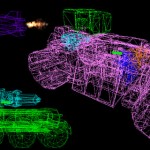
hi iniquitous!
I love your wok dude I’ve donwloaded all your stuff maps including (very creative, sexy and poetic btw), Im amazed how did you manage to create this funny mut, Im wonder how could wireframe a map with a sort of transition at 50% wireframed/50% normal status, how could I get this for a banner?
Hi, thanks for the nice comment. It makes me happy to know you have enjoyed my work 🙂
I’m not sure if its possible to change the textures on the bsp but you should be able to change the textures on everything else to whatever you want (a wireskin version of the existing texture). You might be able to make a pseudo 50% version with some material combining. I haven’t played with materials in the editor for a long time, since I upgraded to windows 10 the editor lags terribly everytime I click a button 🙁
Hi!
I think I explained wrong lol, I mean how could I make a wireframe effect from a picture of an x map taken ingame like the pictures you shown here but half normal image and half wireframed.
As for using UED2.5 I’ve read somewhere installing windows 7/8.1 on to a virtual machine like wvmware it worked, you could try out without any loss for you 🙂
or….why not creating a muit that ingame wireframe the map itself and take picture from that map (first shot) and then take a second shot from a same viewpoint for normal picture so using photoshop and plsying them with layers I could acchieve this effect? do you think its possible?
Hi, Sorry for the late reply. In single player (instant action) change the rendering mode by typing “rmode 1” into the console, (5 to get back to normal mode). That will enable wireframe mode. If things disappear as you move around it’s because of antiportals hidden in the level. to get around that you could make a copy of the map then delete those antiportals in the editor.
In photoshop play around with the layers blending modes to, set the wireframe one to screen and it should remove all the black and leave the wireframe.